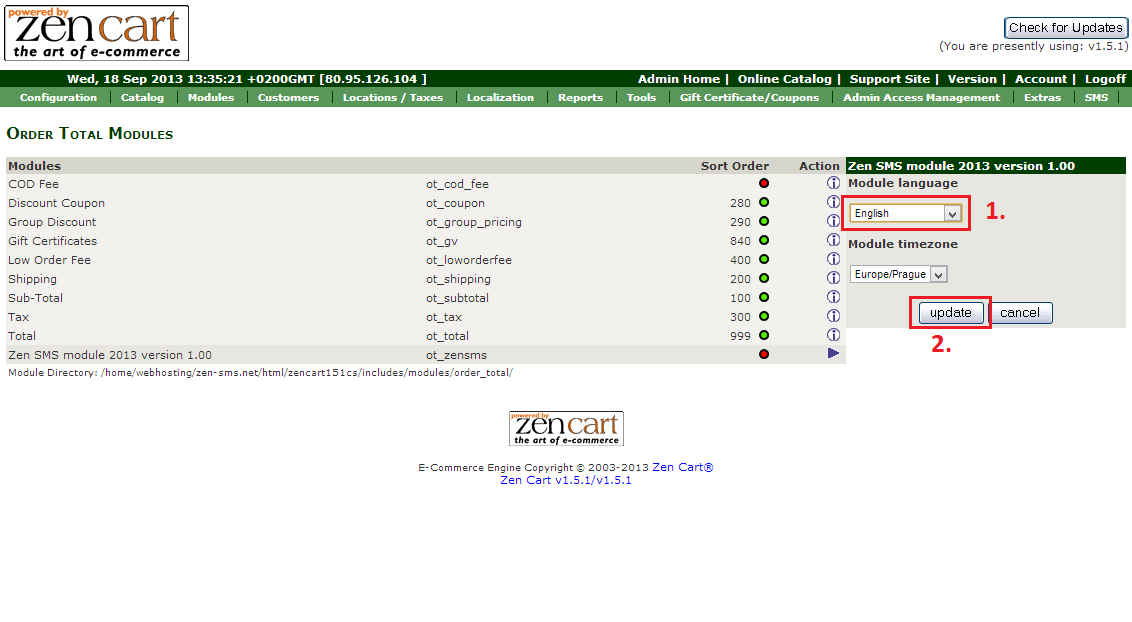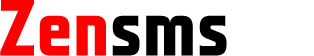MODULE INSTALLATION
Module download, upload to server
Module installation
Language option
Module download, upload to server
Download the latest Zen SMS module version from here.
Upload to server:
Extract downloaded ZIP archive.
1. Find your "admin" folder, through which you can access ZenCart administration (on picture _admin).
2. Rename admin folder (into the ZIP) to name your renamed "admin" folder (on picture _admin).
3. Copy the content of an archive into ZenCart folders with the same name via FTP (see picture below).
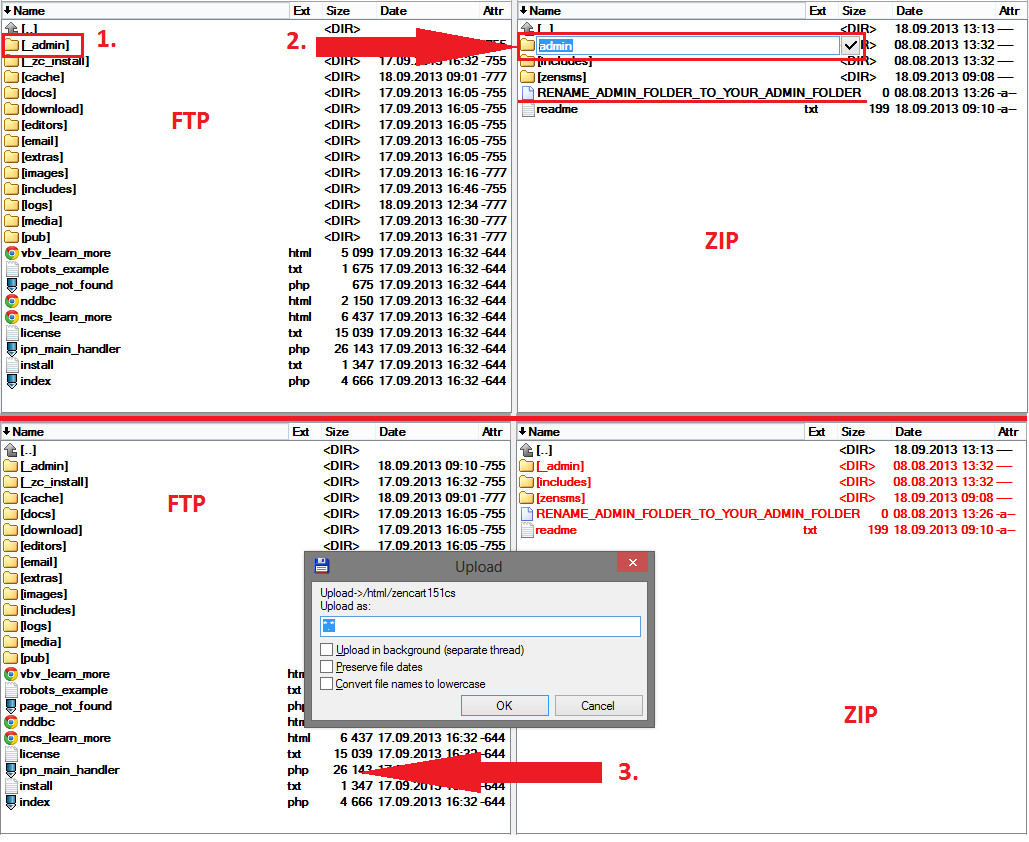
Module installation
1. You can find the successfuly uploaded module in Modules menu.
2. In extendable menu select Order Total.
3. Find Zen SMS mudule 2013.
4. Install the sms module by clicking on Install.
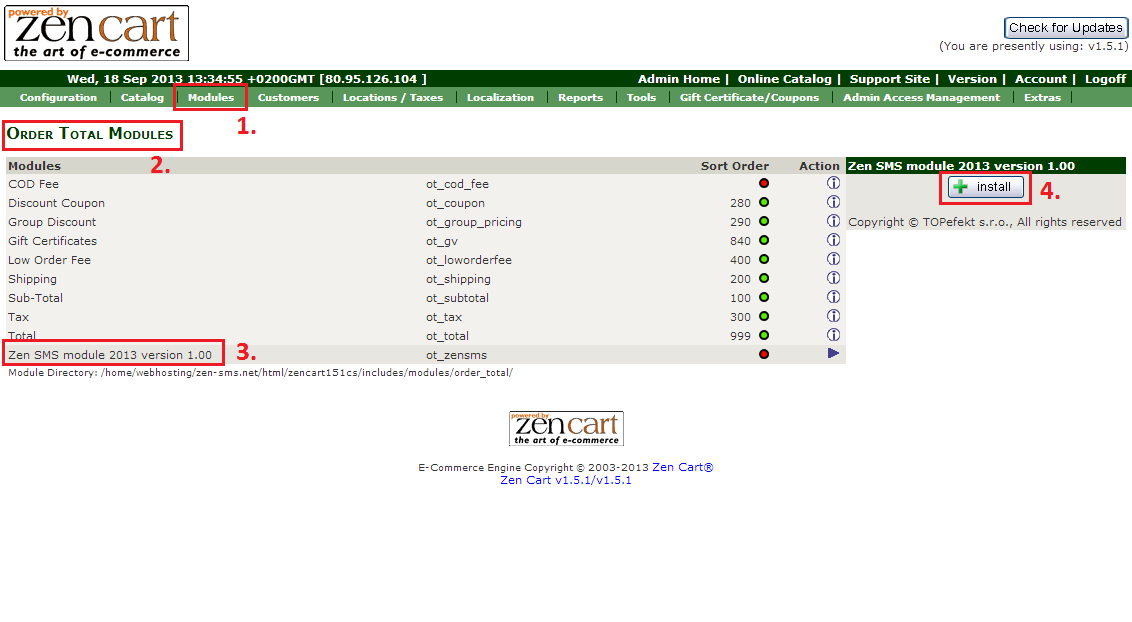
After a successful installation, a new tab called SMS is added into the main menu.

Language option
1. Find Zen SMS mudule 2013.
2. Click Edit in modules page (see above).
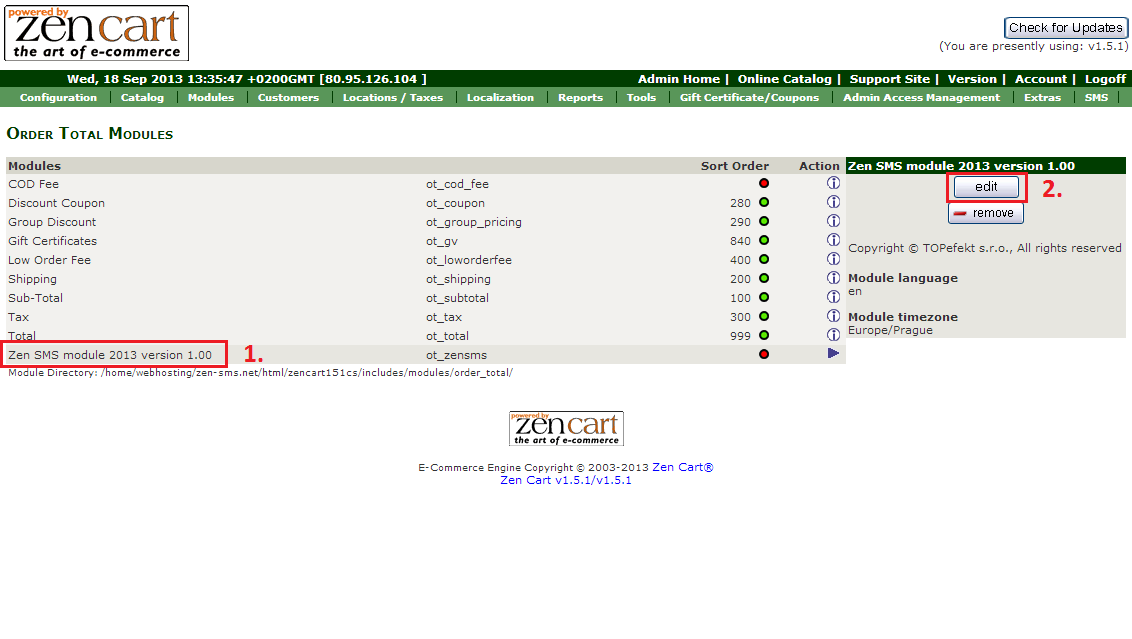
2. Choose language.
3. Press Update button.