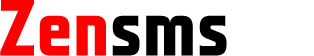MODULE UPGRADE
Note your login and password
Delete database
Module uninstall
Installing a newer version
Note your login and password
If you wish to start using a newer version of ZenSMS module, follow these instructions:
Move the mouse over the SMS tab in the ZenCart main menu and choose Edit user account.
Write down your username and password. Keep your login information safe, so you may sign in once you have successfully installed a new module version.
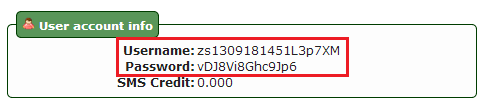
Delete database
Decide if you want to keep the existing SMS settings and language mutations for defined countries, including the sent SMS database (SMS History, SMS Answers). If you wish to delete these settings and data, tick Delete database in the Other settings panel.
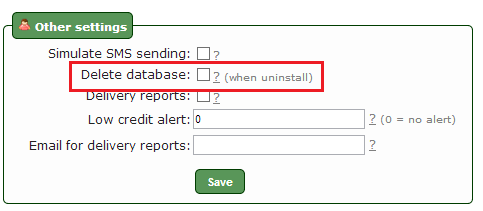
Module uninstall
Move the mouse over the Modules tab in the ZenCart main menu and choose Order Total.
1. Search for ZenSMS.
2. Uninstall the module by clicking on Remove.
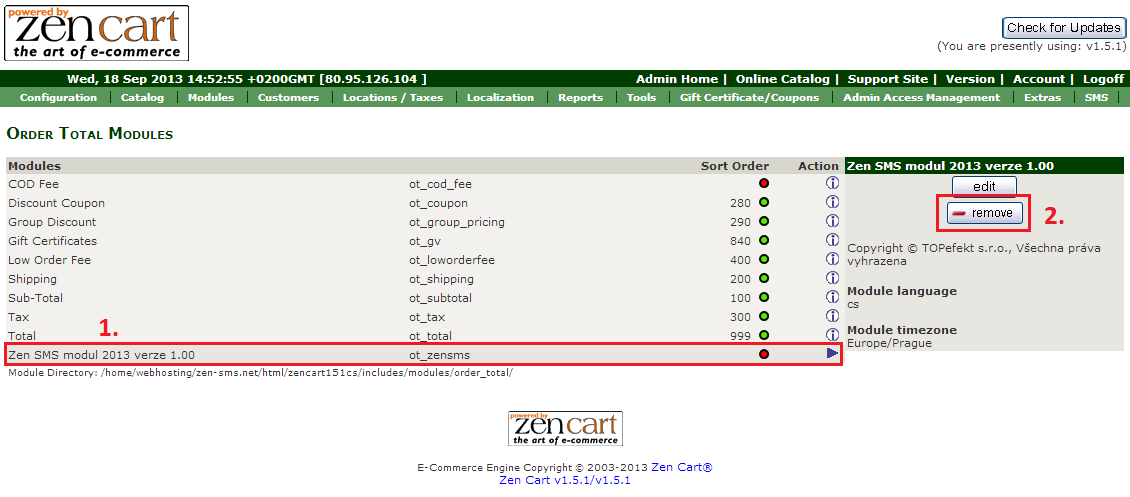
Installing a newer version
Follow the instructions in the Module installation chapter. For activating the module, use your username and password that you noted earlier.