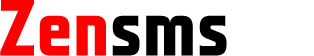SMS MARKETING
Functions review
SMS Text entry / Setting sending time/date
Bulk SMS filter
Customer list
Functions review
Marketing SMS is designed for sending bulk advertising announcements to your existing customers.
Move the mouse over the SMS tab in the ZenCart main menu and choose SMS Marketing.
Panels:
1. Bulk SMS text - SMS text entry, setting the sending time/date.
2. Bulk SMS filter - selection of contacts using various criteria.
3. Customers found - filtered list of your existing customers.
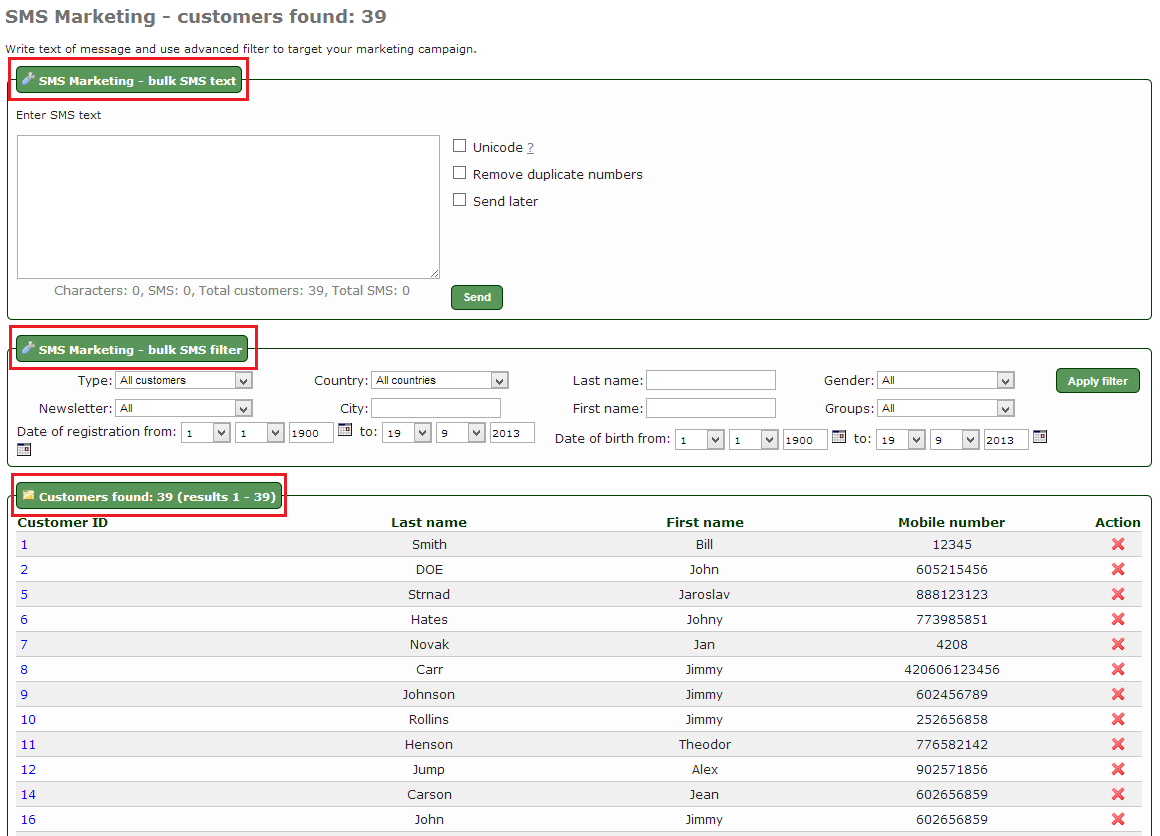
SMS Text entry / Setting sending time/date
1. Write the SMS text (advertising annoucement).
2. Tick if you wish to use Unicode (diacritic or non-latin characters - greek, russian, arabic, chinese, ...).
3. Tick to prevent customers from receiving the same SMS multiple times.
4. If you don`t want to send the SMS immediately, tick Send later and set the desired time/date for sending. If you change the time zone, the SMS will be sent using this setting.
5. If you don`t want to use filters, confirm by clicking on Send.
Remove duplicate numbers - tick to prevent customers from receiving the same SMS multiple times.
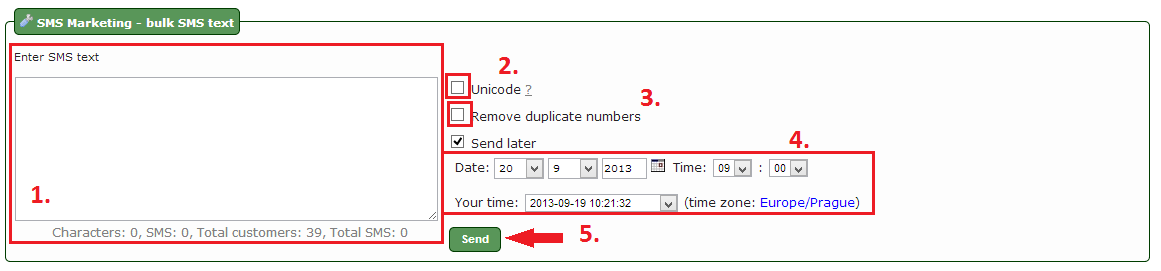
Bulk SMS filter
Choose criteria for the selection of customers to whom you wish to send given announcement. (i.e. women from London in age between 18 and 25, who registered in period January - May 2012).
Save filter by clicking on Apply filter.
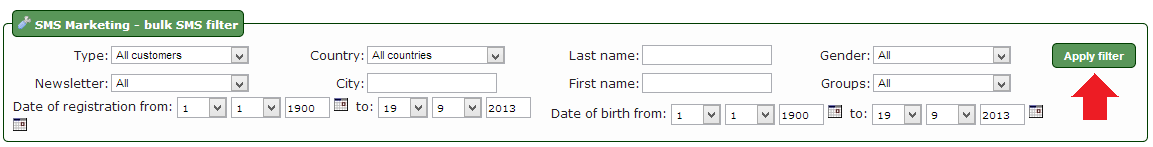
Customer list
In this panel you can see complete list of your existing customers who have filled their phone number. This list updates depending on filter you use.
1. Display customers detail by clicking on his/her ID.
2. Delete customer from recipients list by clicking on red X.